Create a Peer
Cognipeer allows you to create highly specialized AI-powered Peers designed to automate tasks and provide insights across various business functions such as sales, customer support, marketing, and more. You can either create a Peer from scratch or leverage the Create with AI feature to automatically generate an initial setup based on a brief description.
How to Create a Peer?
There are two primary ways to create a Peer in Cognipeer:
1. Create with AI
The Create with AI option simplifies the Peer creation process by using an AI-powered system to generate the essential fields. This feature is useful when you want a quick setup without manually entering all the details.
To create a Peer with AI, follow these steps:
- Click on "Create Peer with AI" from the main dashboard.
- Enter a brief description of what you want the Peer to handle, such as "Manage customer inquiries and provide product recommendations."
- Based on your description, the system will generate key fields like Peer Name, Model, Short Description, and Initial Prompts. You can further customize these fields if needed.
2. Create Your Own Peer
For those who prefer more control, the Create Own Peer option allows you to define all the Peer parameters manually. This method is ideal when you have a clear vision of what tasks and responsibilities the Peer should handle.
Follow these steps to create your own Peer:
Navigate to the Peer Creation Page
On your dashboard, click on the "Create Own Peer" button.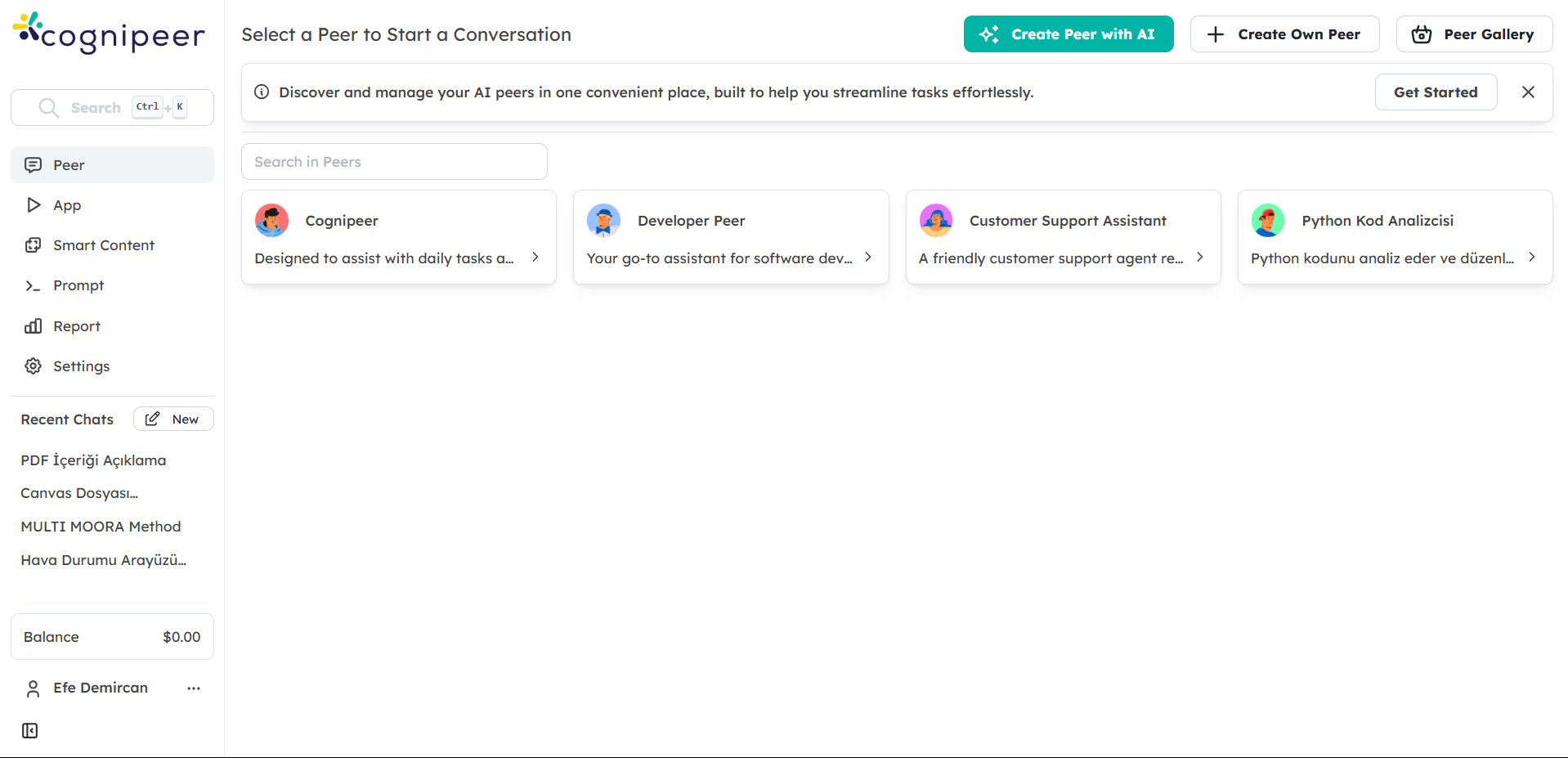
Choose a Peer Name and Model
Enter a Peer Name and select the AI model that will power your Peer (e.g., ChatGPT, Claude, or LLaMA). Once you’ve chosen, click on "Save".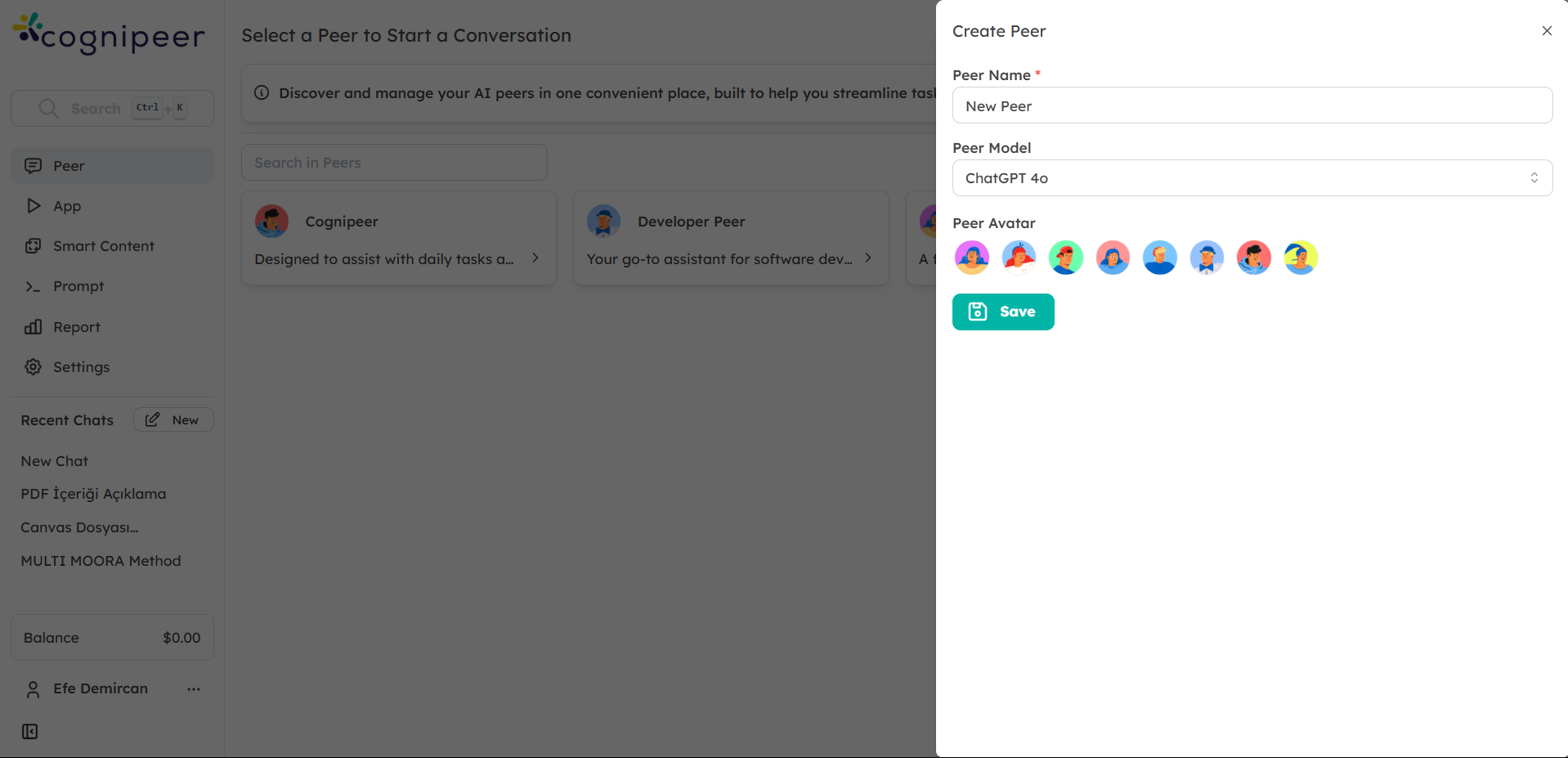
Enter a Short Description and Initial Prompts
Provide a brief description of your Peer’s role and the initial set of prompts to help guide the Peer’s behavior. For example:- Short Description: "AI assistant for customer support, handling inquiries and product recommendations."
- Initial Prompts: "How can I assist with customer inquiries?"
Once completed, click "Save".
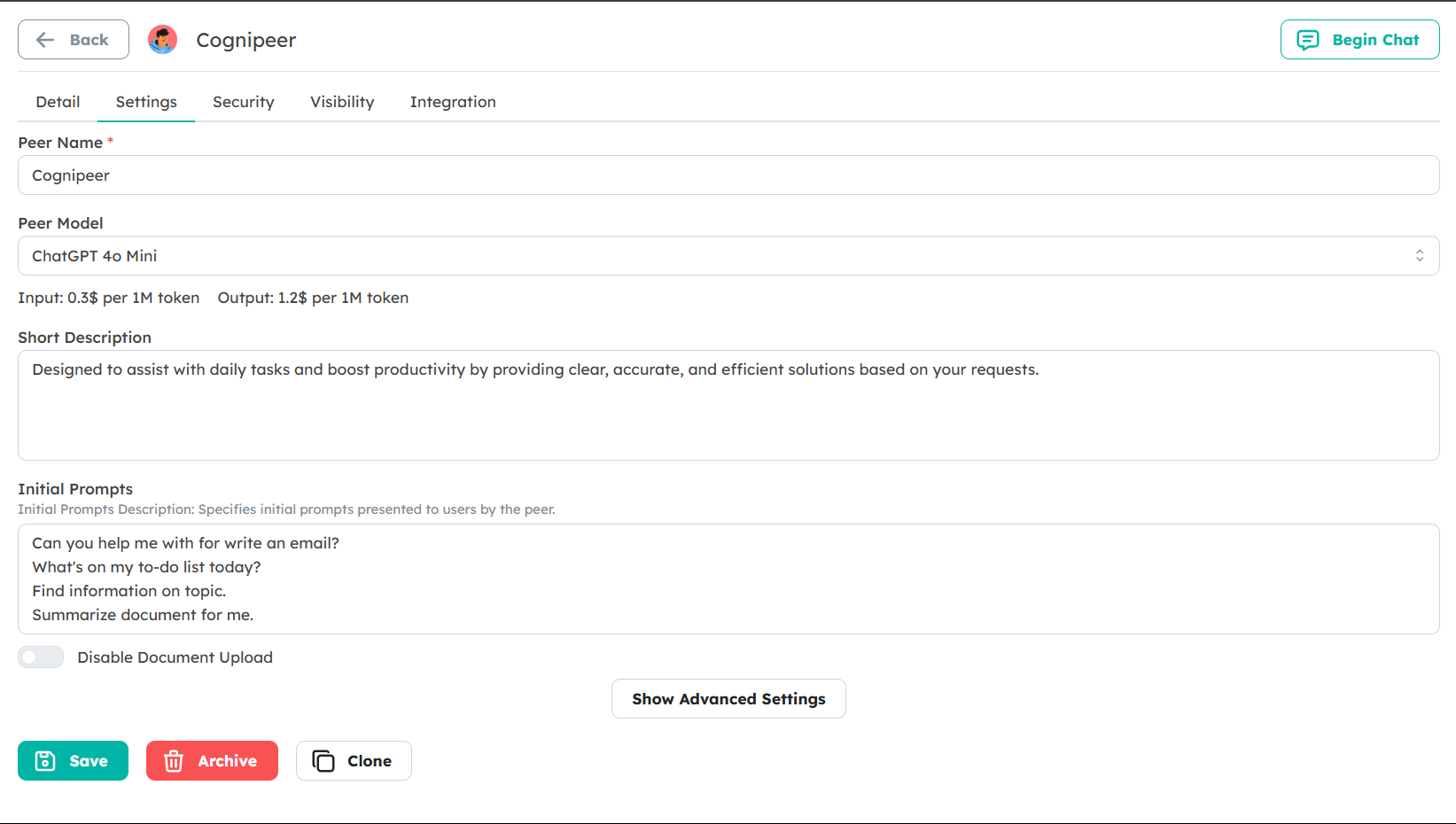
Peer Settings: Basic and Advanced
Once you have created your Peer, you can customize both Basic and Advanced settings to fine-tune the Peer’s performance and behavior. These settings allow for flexibility, ensuring that your Peer is perfectly aligned with your business needs.
- Basic Settings
Basic settings include:- Peer Name: The name of your Peer.
- Peer Model: The underlying AI model used by the Peer.
- Short Description: A quick summary of the Peer’s responsibilities.
- Initial Prompts: The initial instructions or queries to guide the Peer’s responses.
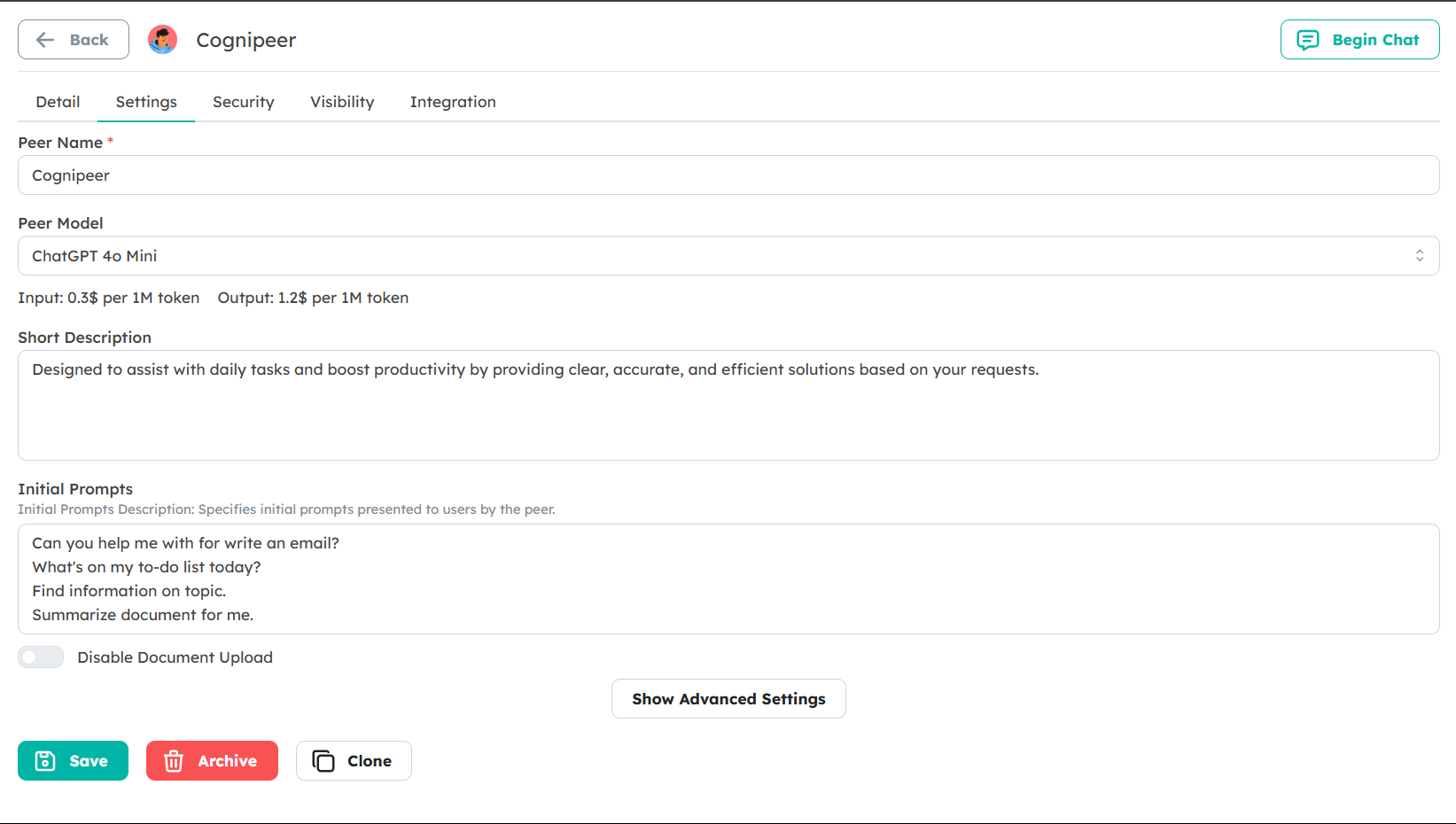
- Advanced Settings
For more control, the Advanced settings allow you to adjust:- Temperature: How creative or factual the Peer’s responses should be.
- Language: Set the language for Peer interactions.
- Knowledgebase Access: Allow the Peer to reference a specific knowledgebase for more accurate responses.
- Security Filters: Define what sensitive information the Peer can or cannot access (e.g., email addresses, credit card numbers).
- Enable Document Upload: Allow users to upload documents that the Peer can analyze and provide insights on.
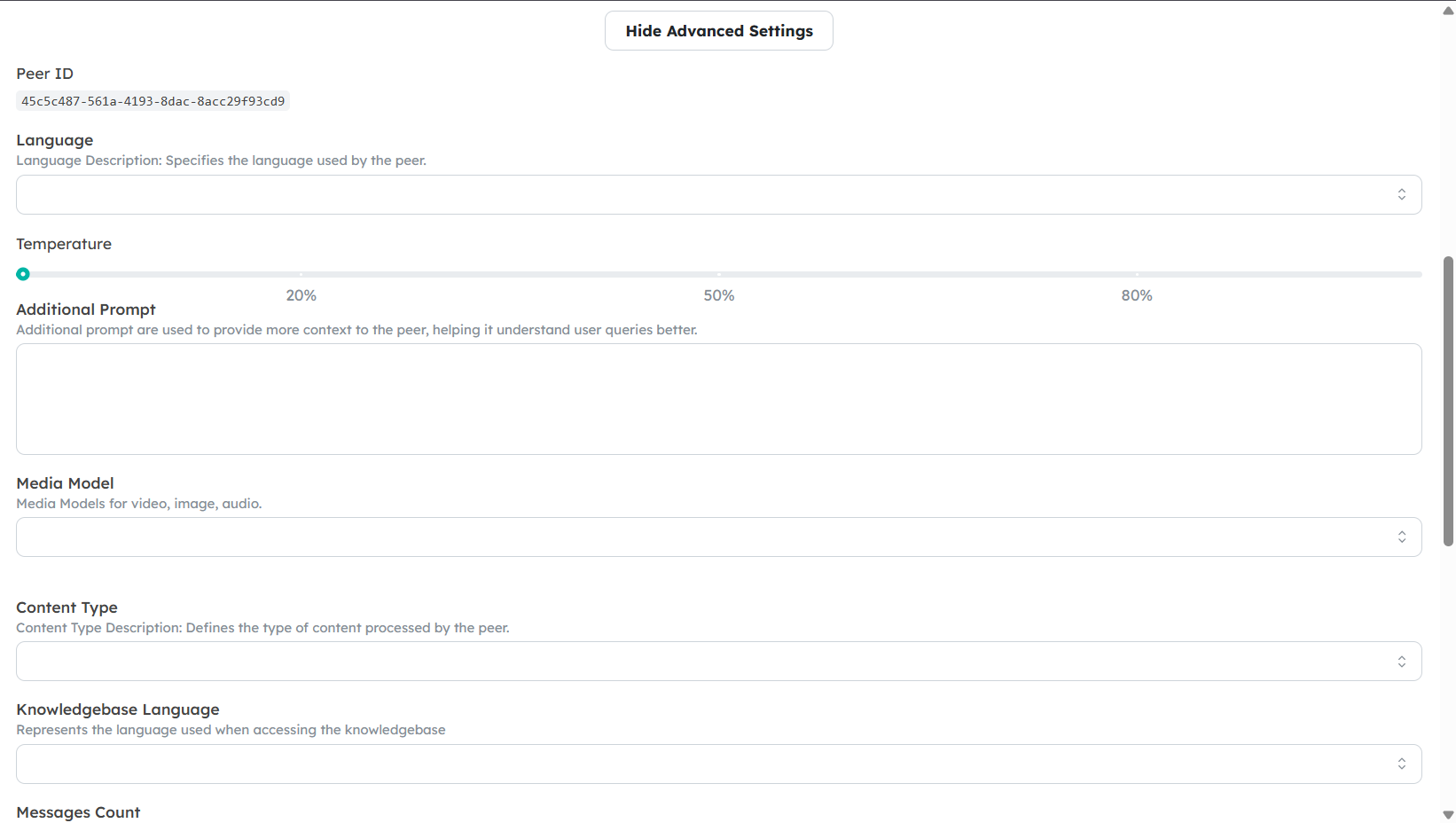
Managing Peers
Once your Peer is set up, you can manage it from the My Peers section on your dashboard.
Access Your Created Peers
Navigate to the "My Peers" tab to view all the Peers you’ve created. From here, you can edit, archive, or delete Peers based on your needs.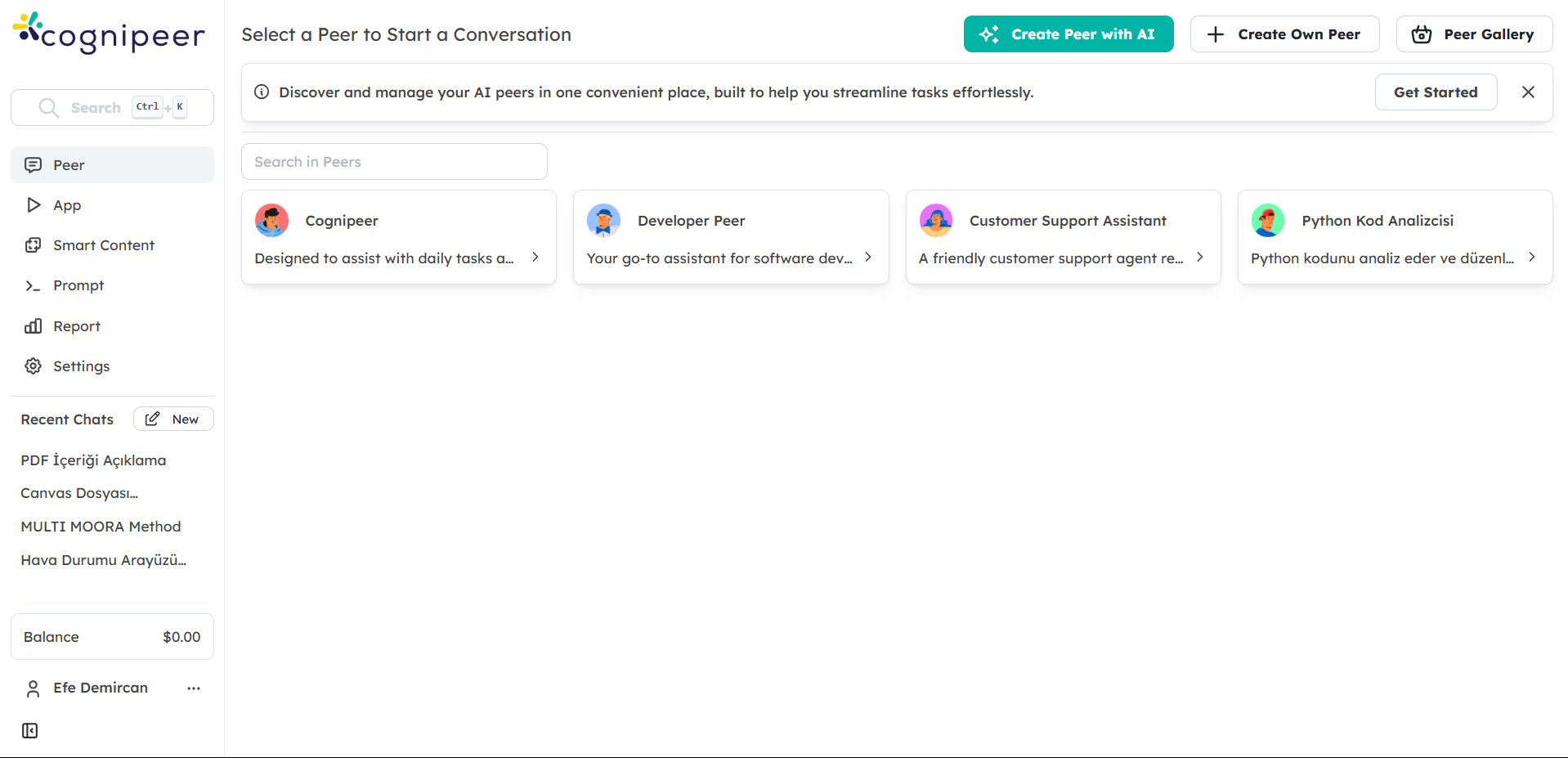
Peer Settings and Edits
To modify an existing Peer, click on it to open the Peer Settings page. From there, you can update prompts, change models, or adjust any of the advanced configurations.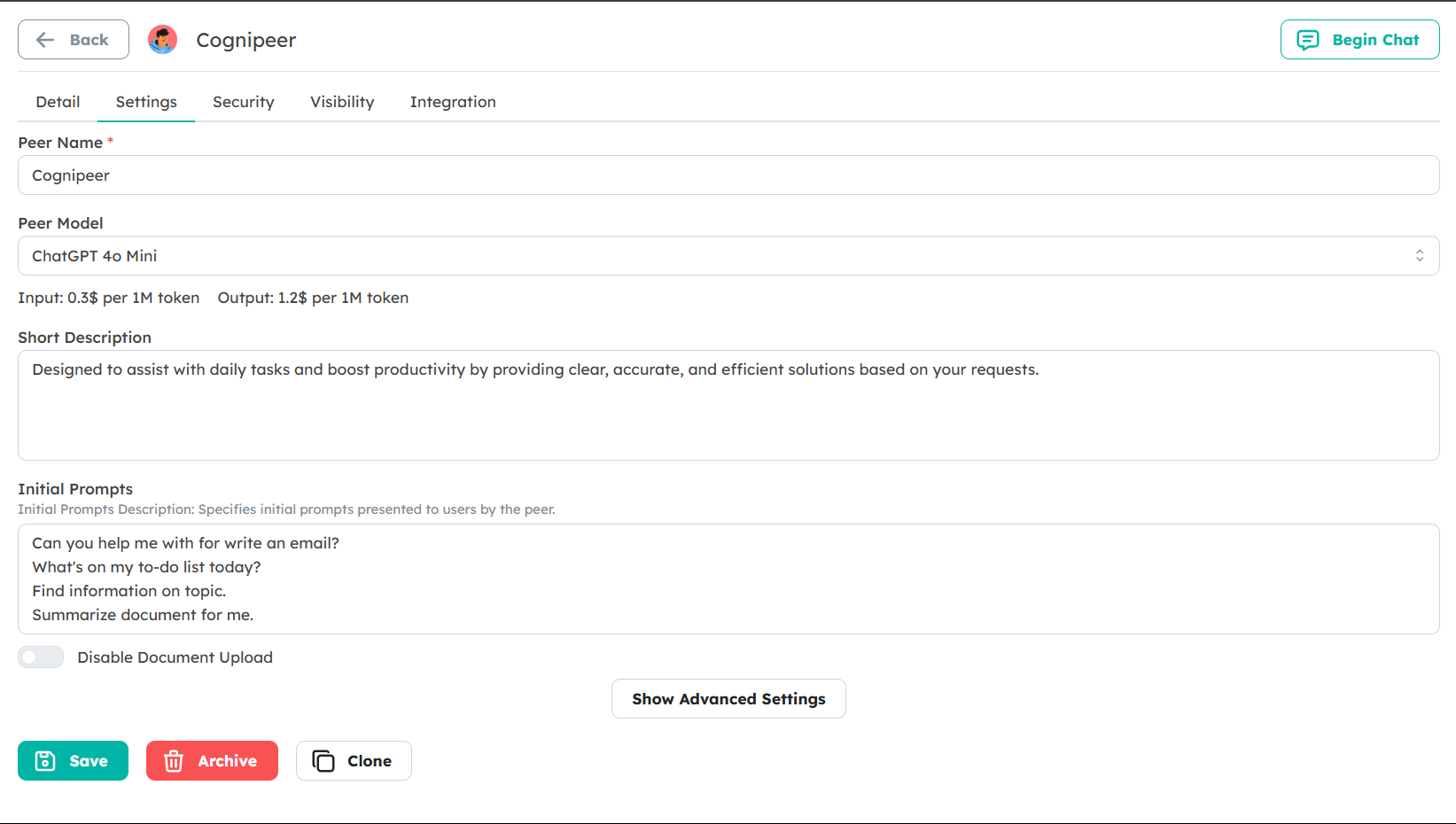
Examples of Peer Use Cases
Peers in Cognipeer can be tailored for a wide range of business applications. Here are some common use cases:
Sales Peer
- Assist with lead qualification and sales funnel management.
- Provide personalized product recommendations.
- Analyze sales data to offer actionable insights for improving performance.
Customer Support Peer
- Handle customer inquiries efficiently.
- Resolve issues related to orders and account settings.
- Provide accurate information about products and services.
HR Peer
- Assist with recruitment, onboarding, and HR policy guidance.
- Provide insights into employee training and performance reviews.
- Help with leave requests and other HR-related tasks.
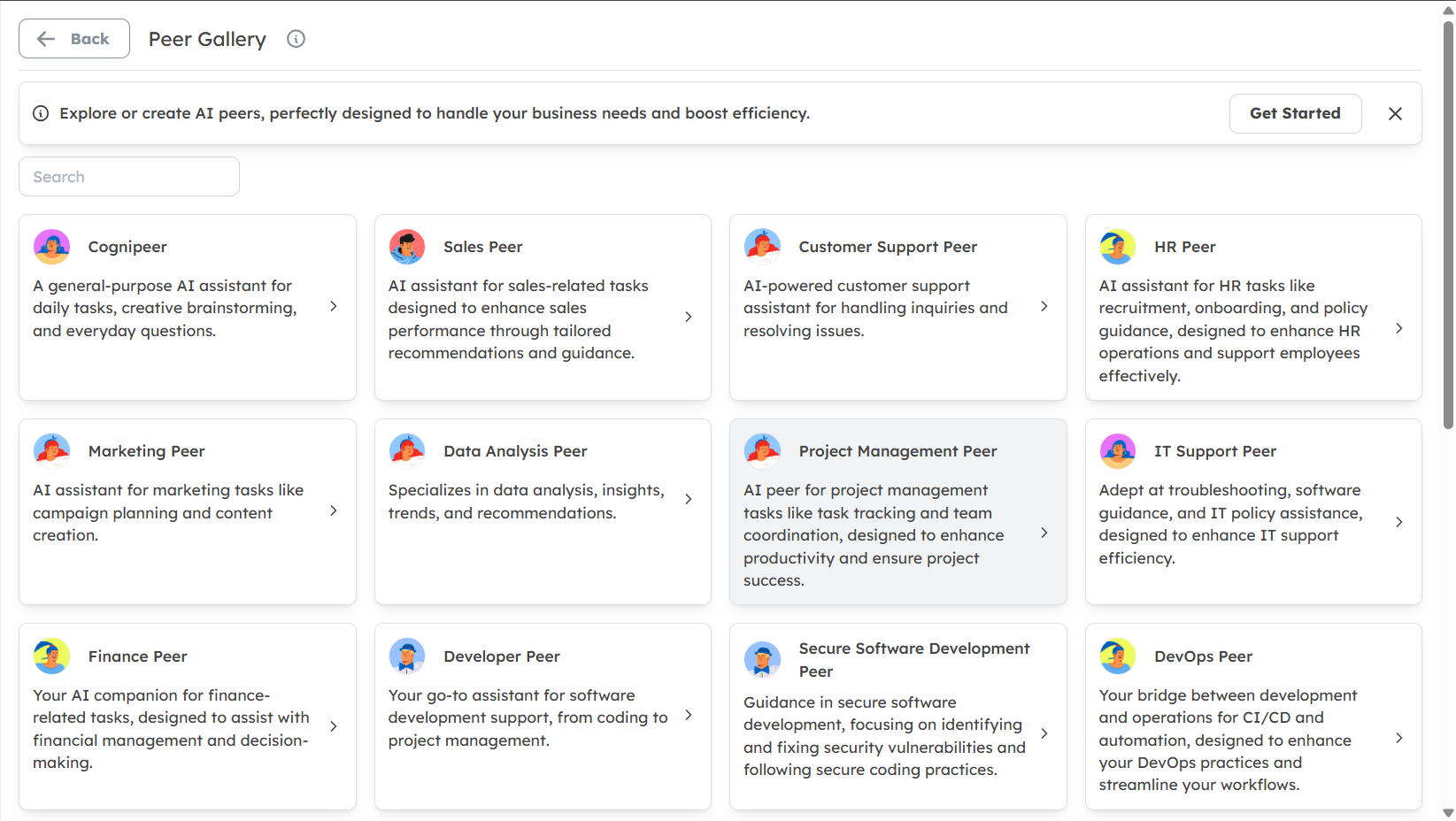
Conclusion
Whether you’re looking to create a Peer from scratch or use AI to guide you through the setup process, Cognipeer provides the tools and flexibility to build AI-powered assistants tailored to your business needs. Start by selecting the Create Peer with AI option for a quick setup or dive deeper with the Create Own Peer option for full customization.
Explore the power of Peers today and automate your business processes efficiently!

